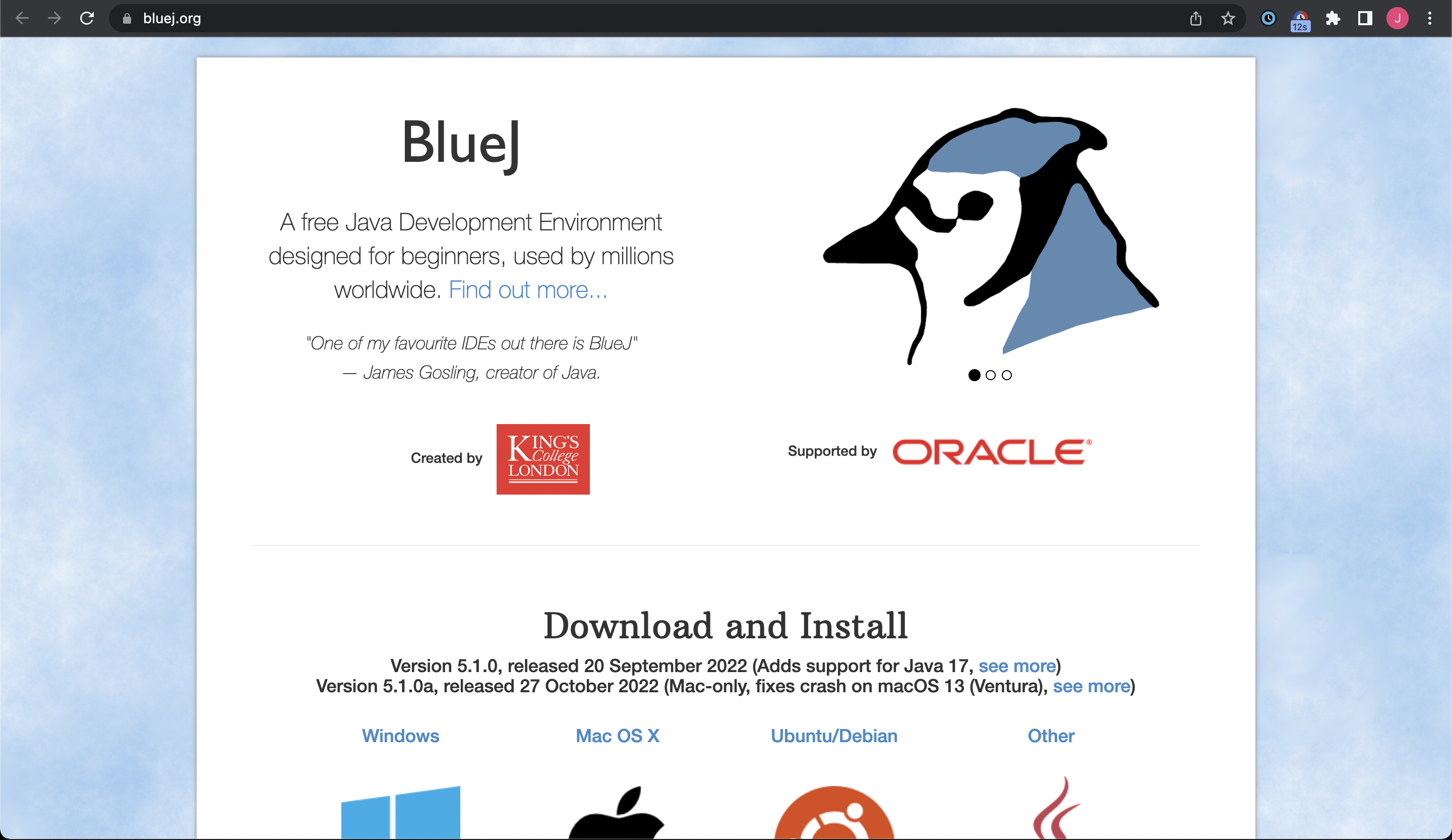Last modified: January 07, 2023
Installing Java and BlueJ
To run JavaScript, all you had to do was to create a sandbox on CodeHS, write some code, and press the "run" button.
To run Java, you need to first install the "Java Compiler" on your own computer,
and a "code editor" to create and edit Java files.
For now, we will use the "BlueJ" code editor. BlueJ is:
- easy to install
- user-friendly
- comes with the "Java Compiler" built in. This means that to run Java, all you need to do is to install BlueJ without taking any additional steps
Installing BlueJ
To install BlueJ, visit its official website and follow the download directions here.
The website should look like this:
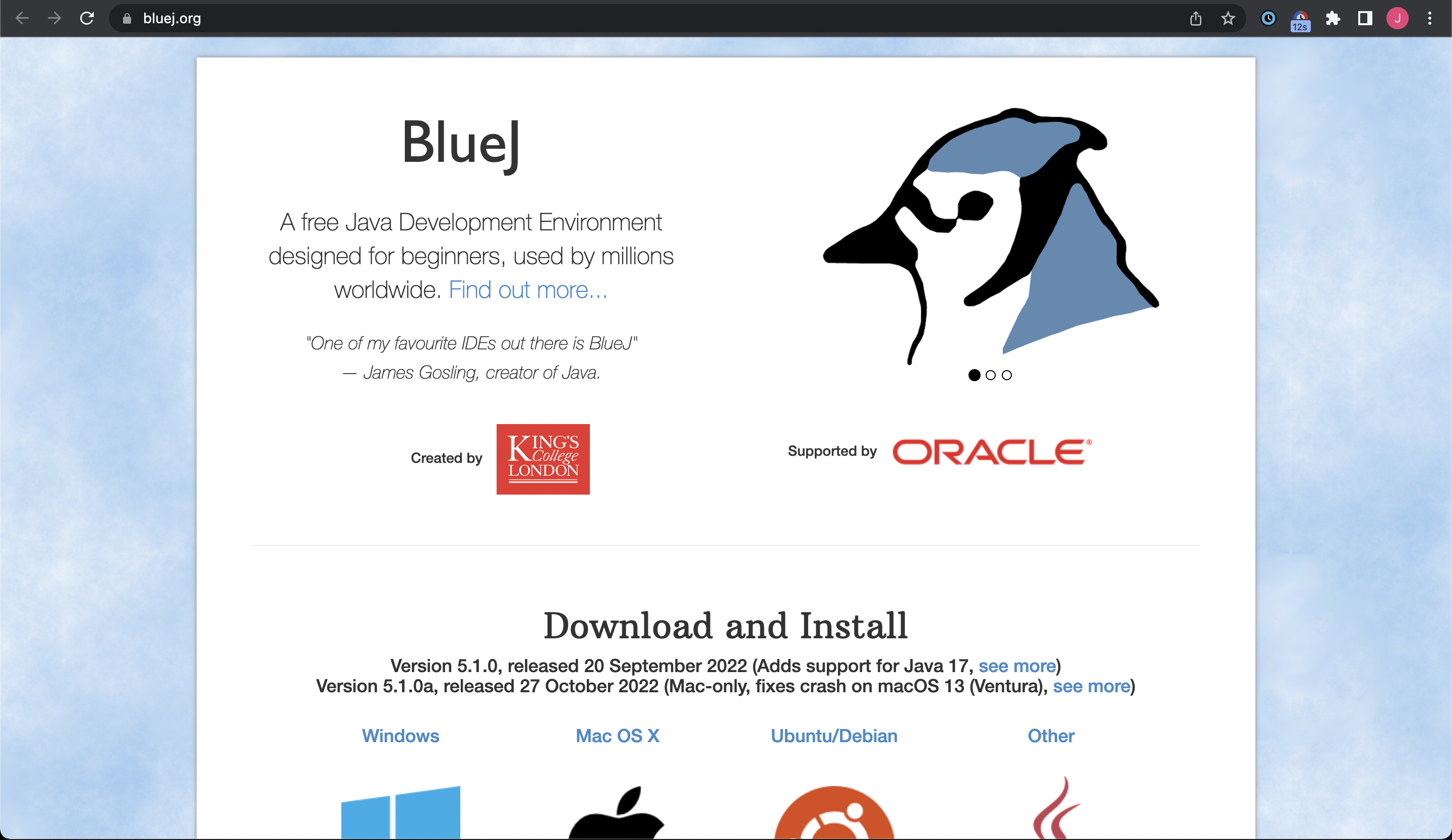
Be sure to install the right version of BlueJ. If you are using Mac, click on "Mac OS X". If you are using Windows, click on "Windows".
Or, if you are Ubuntu (yes some people use Ubuntu), click on "Ubuntu/Debian".